How to Add a Bot in Botality.cc
Botality.cc is a Telegram bot analytics platform that allows you to manage and track your bots' performance. Follow these steps to add a new bot to your account.
Step 1: Navigate to the Bots Section
- Log in to your Botality.cc account.
- In the left-hand sidebar, click on "Bots" to open the bots management page.
- Click the "+ Add Bot" button on the right side of the page.
📷 Screenshot:
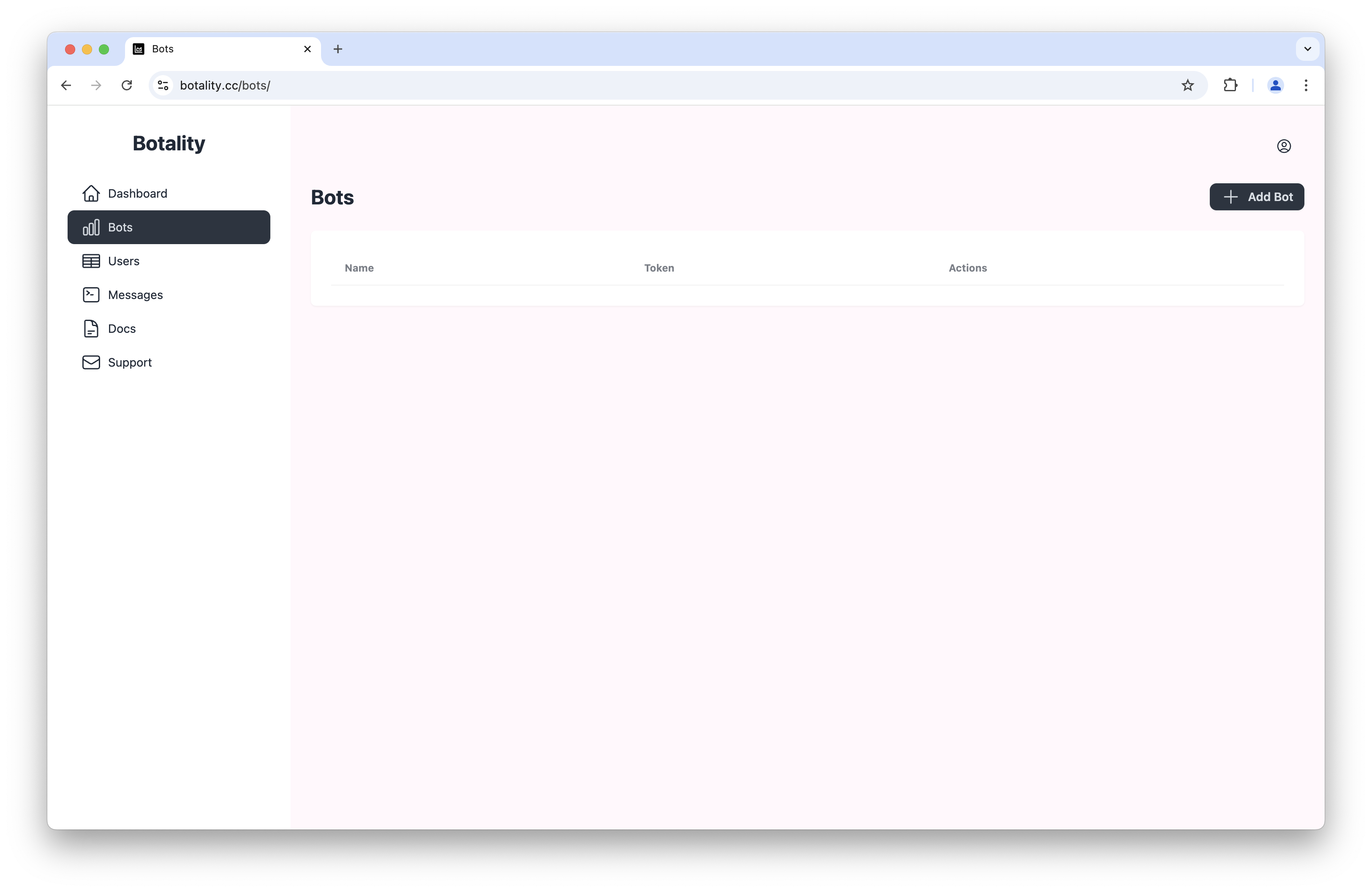
Step 2: Enter Bot Details
- In the "Add Bot" page, you will see a text input field labeled "Name".
- Enter the desired name for your bot (e.g., "My Awesome Bot").
- Click the "Add" button to confirm.
📷 Screenshot:
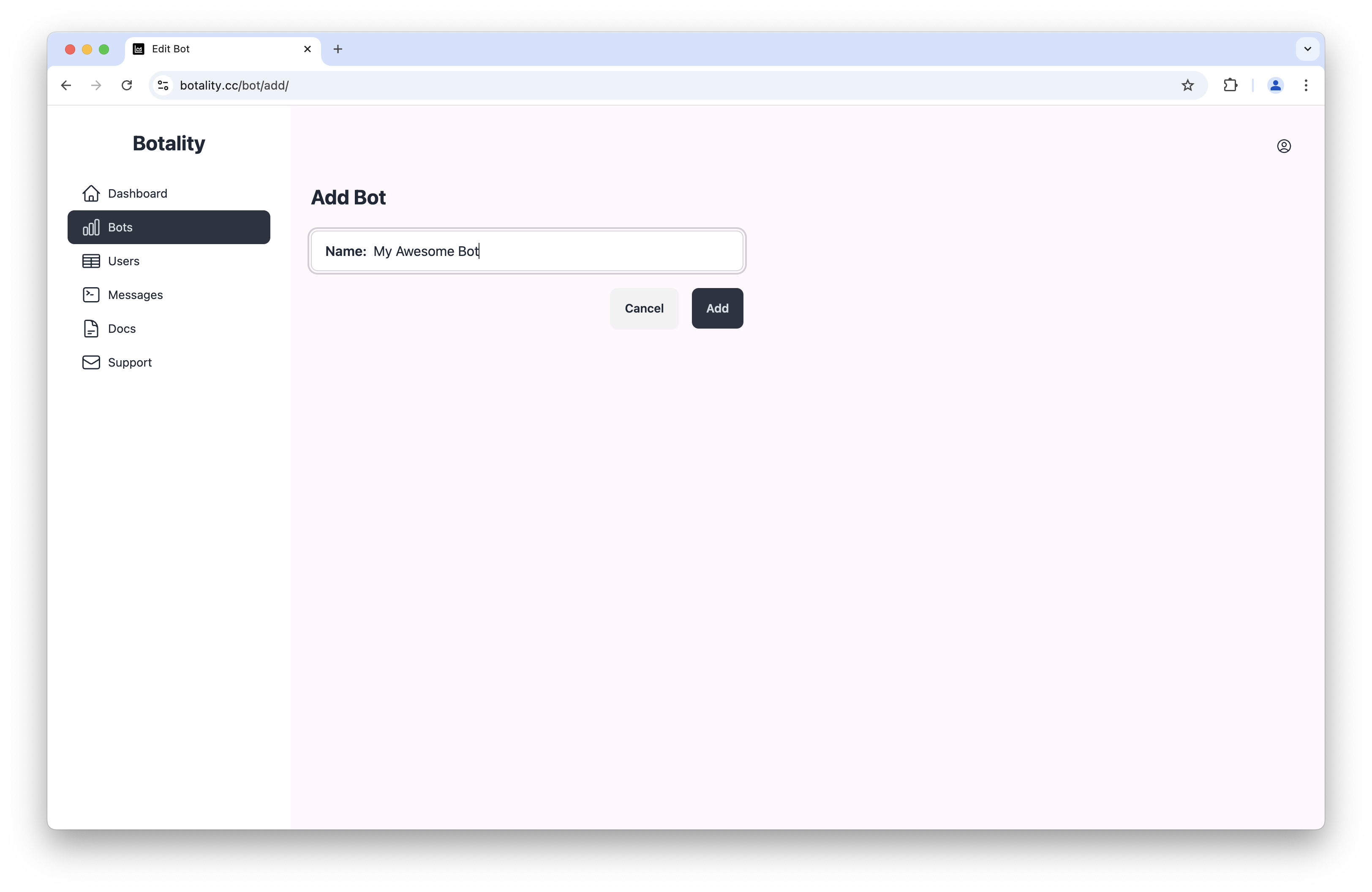
Step 3: Bot Successfully Added
- After adding the bot, you will be redirected back to the bots management page.
- The newly created bot will be listed with its name and a "Show Token" button.
- You will also have options to Edit or Delete the bot.
📷 Screenshot:
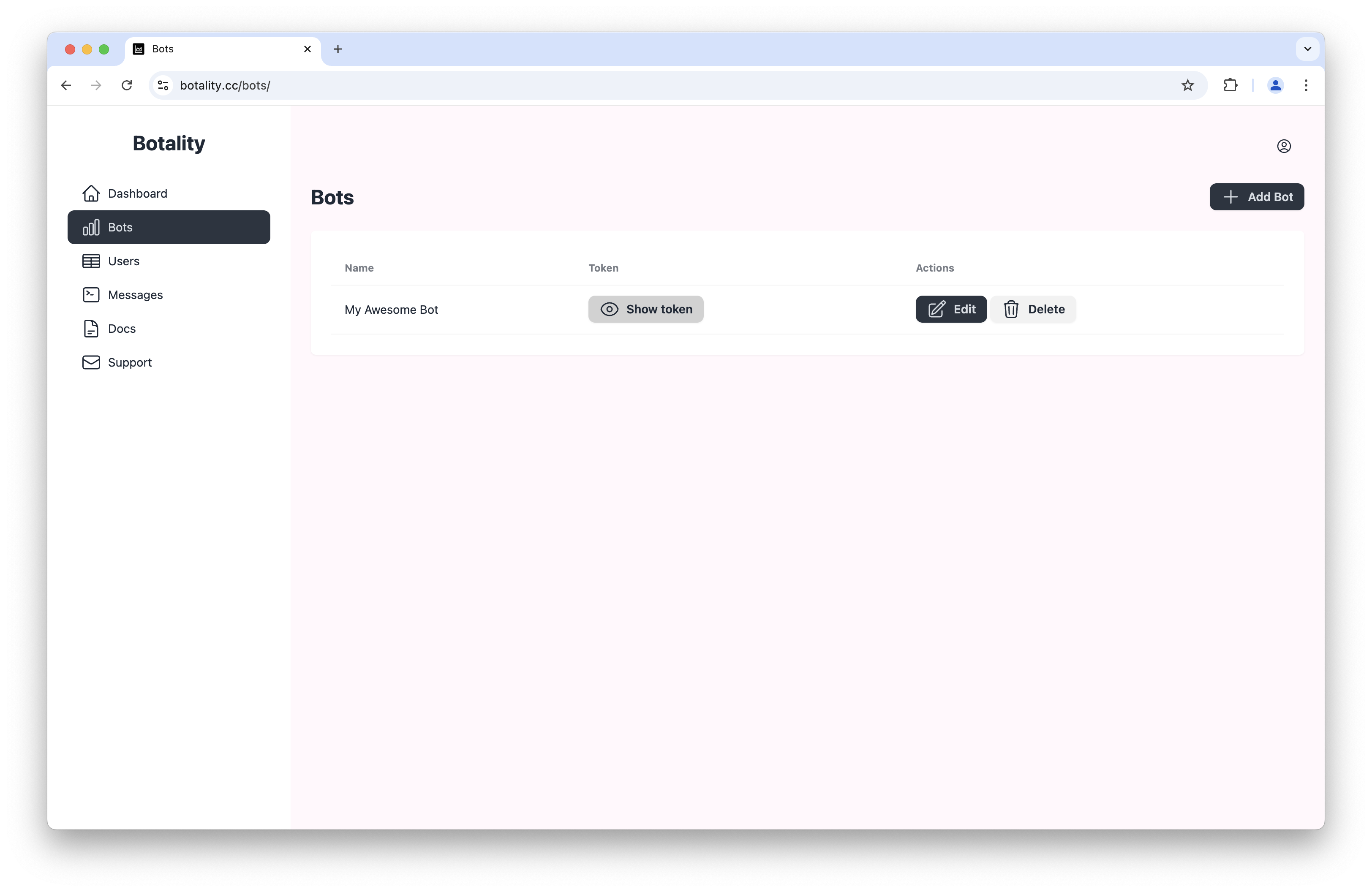
Your bot is now successfully added to Botality.cc, and you can proceed with further configuration and analytics tracking.